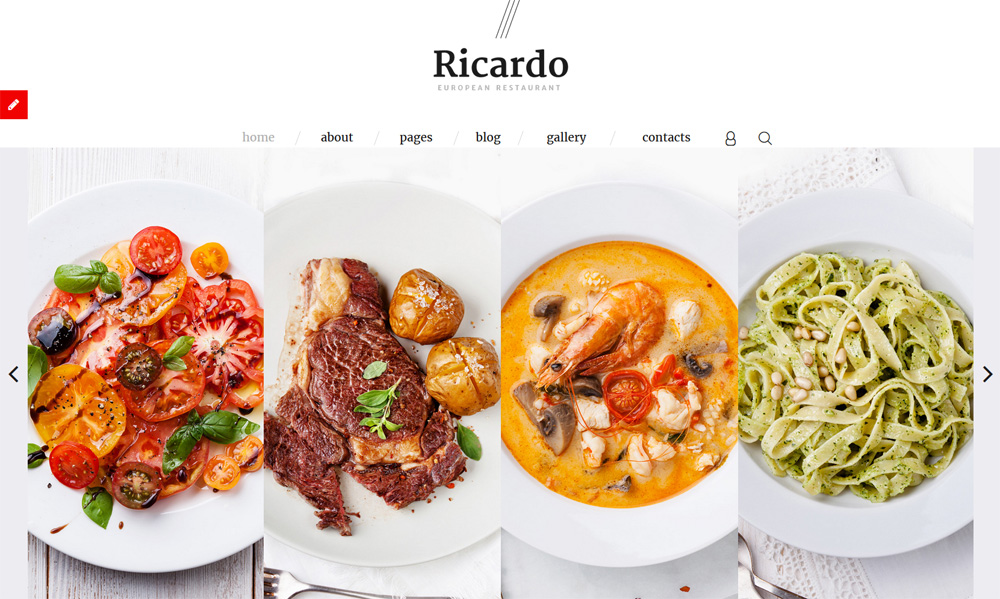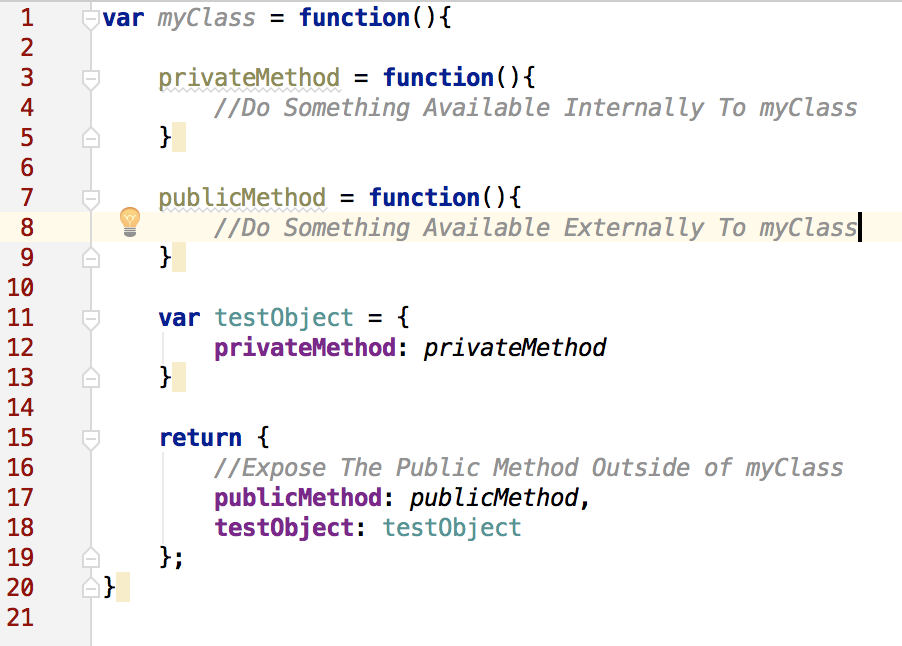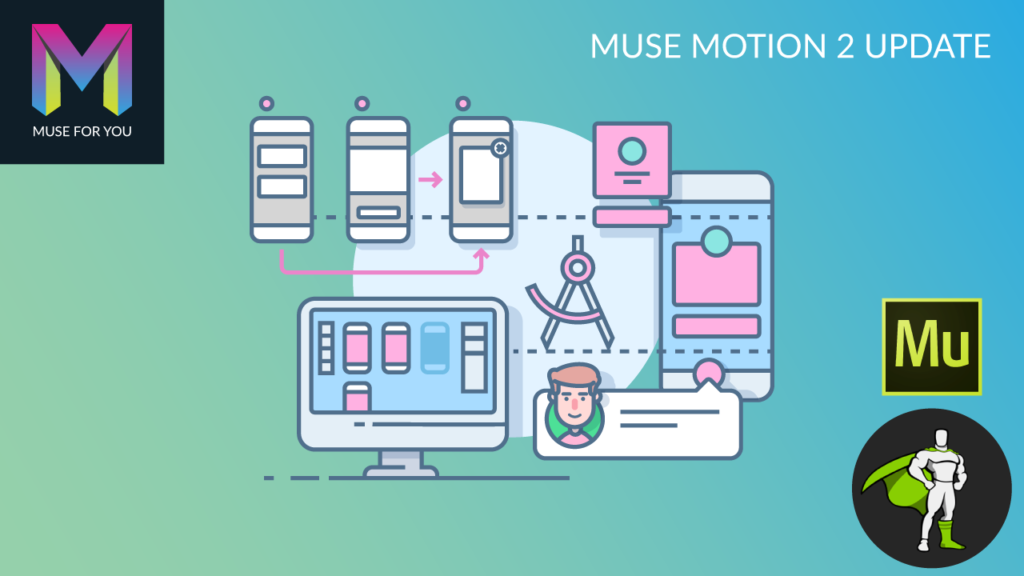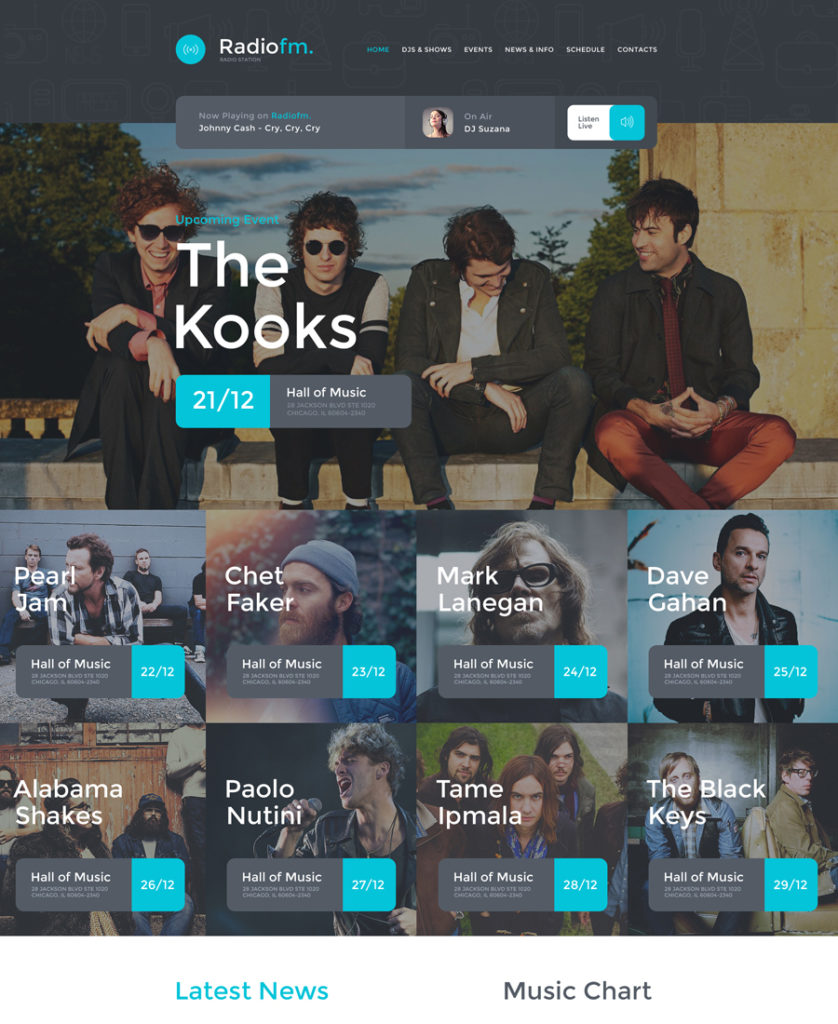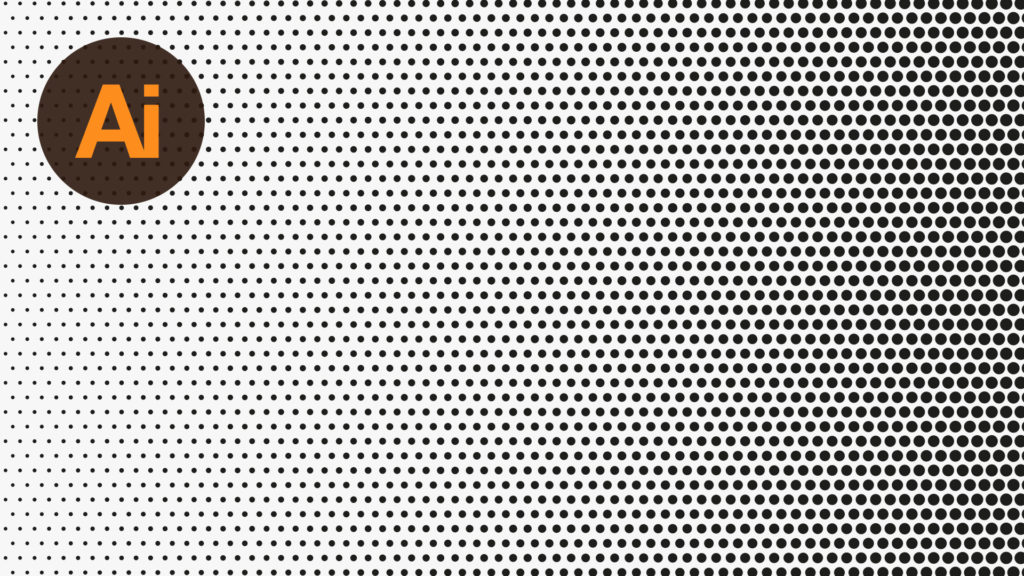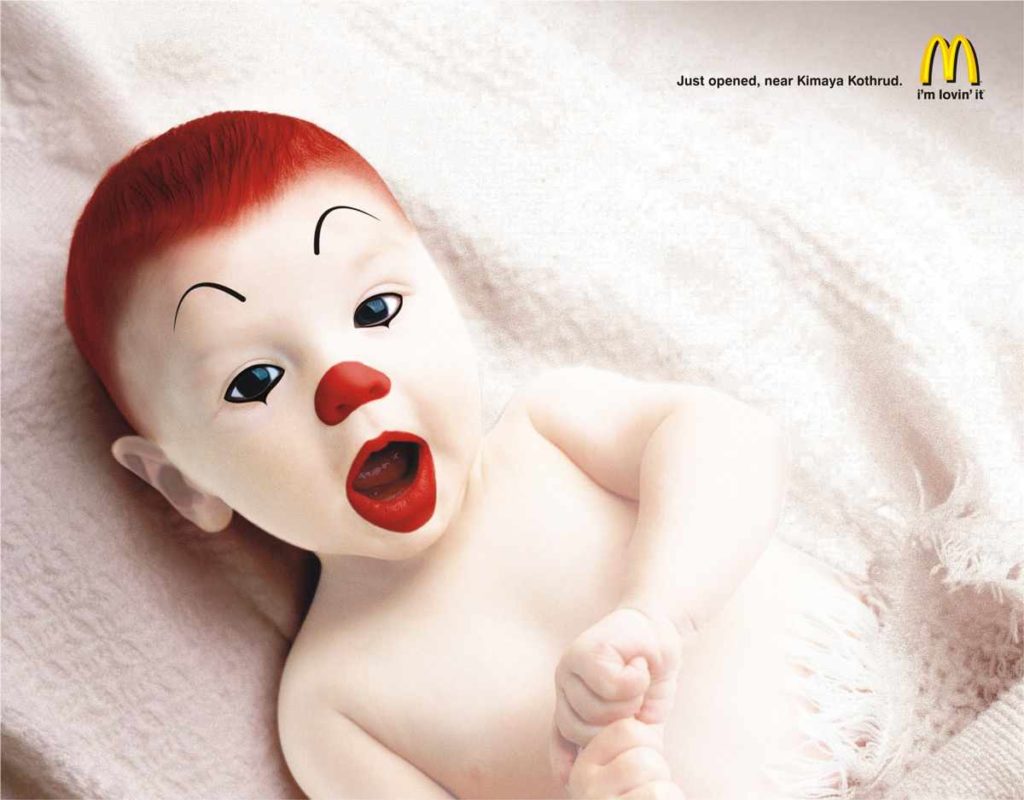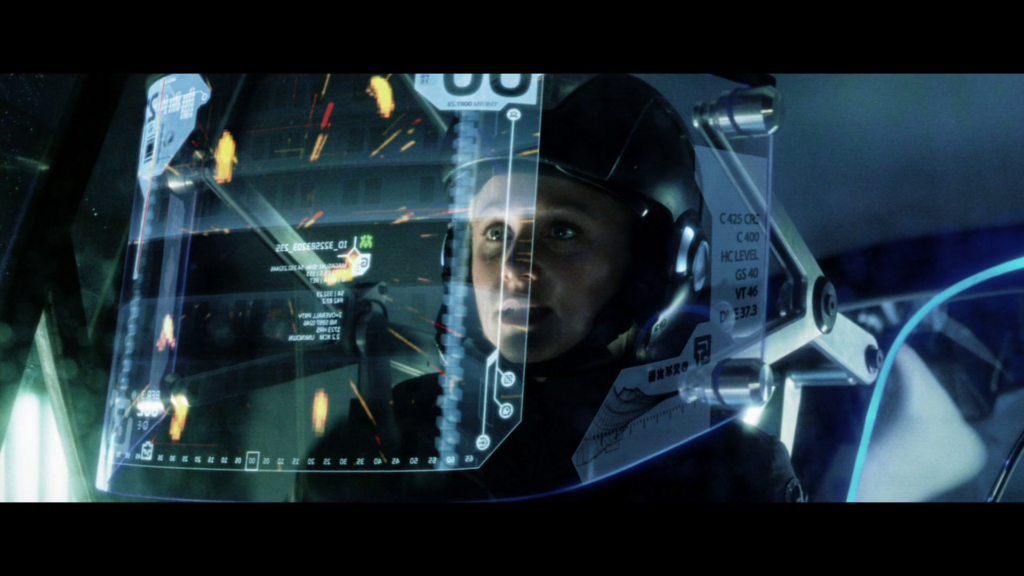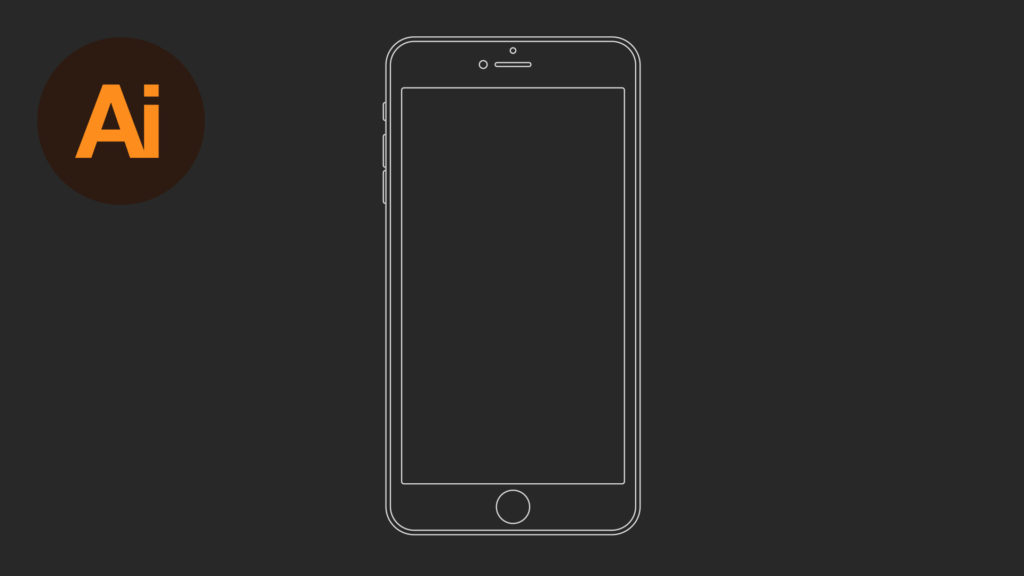By Dansky on Jun 15, 2016 09:10 am In this tutorial, we’re going to learn how to draw a calendar icon in Adobe Illustrator. The Steps (1-16) 1. Create a New Document. 2. Select the Rectangle Tool and draw a four-sided shape. 3. Remove the fill from the shape, and give it a stroke width of your choice and the colour black. This will... Read More at Draw a Calendar Icon in Illustrator
By John on Jun 14, 2016 05:17 pm Add On Scroll Audio Effects in Adobe Muse. No Coding Skills Required. I have to admit – I am an audiophile (An audiophile is a person enthusiastic about high-fidelity sound reproduction). I also love websites, and combining these two is like drinking a café mocha with a delicious scone on the side :P. I just recently... Read More at On Scroll Audio Effects in Adobe Muse
By Jacqueline Thomas on Jun 13, 2016 02:00 pm Advertisements are everywhere. Consumers have a need and advertisements direct the consumer to the company that has a solution for their need. For years, we have tried in vain to escape advertisements, but aggressive advertisement companies have stepped up their creativity. These days, instead of relying on the simple goodness of lemonade and children’s laughter,... Read More at 45 Advertisements You Will Never Forget
By Dansky on Jun 13, 2016 12:03 pm In this tutorial, we’re going to learn how to draw the 2016 Instagram logo in Adobe Illustrator. The Steps (1-19) 1. Create a new document. 2. Select the Rectangle Tool and hold Shift to draw a square. Give this shape a black fill and remove any strokes. 3. Using the handles inside the shapes' corners, drag... Read More at Draw the 2016 Instagram Logo in Illustrator
By Danielle Reid on Jun 11, 2016 08:00 am The design of a man-made object is only complete when people use it. What happened? Charles Babbage designed the first computer between 1833 and 1871. Then came 1984. The Apple Macintosh computer was invented: the birth of a mass-market PC with a graphical user interface and mouse. A completely new operating system was created... Read More at Design to Make Technology Human
By Dansky on Jun 10, 2016 09:04 am In this tutorial, we’re going to learn how to draw an iPhone 6 wireframe in Adobe Illustrator. The Steps (1-15) 1. Create a new document. 2. Select the Rectangle Tool, and draw a four-sided shape. 3. In the Transform Palette, give your rectangle a Width of 750 pixels, and a Height of 1334 pixels. This shape will... Read More at Draw an iPhone 6 Wireframe in Illustrator
By Dustin Cartwright on Jun 10, 2016 06:00 am A website's primary goal is to deliver the content that you're looking for – or content you'll be interested in. Many sites out there miss the mark though and leave out a crucial step in their design process – Content Strategy. Content Strategy is about crafting our website's content to best match the goals and... Read More at Crafting UI Design to be Content Agnostic
|